
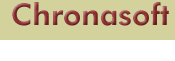
 |
|||||||
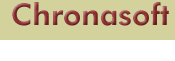 |
|||||||
Indexed Video On CD-ROM
Along with our video clip player Chronasoft has also created a standard MPEG Video CD-ROM framework that allows us to easily create a CD that allows instantly moving through indexed chapters of your videos.
If the features listed here fit your needs just specify you are interested in using the Standard Indexed Video CD-ROM Framework when you contact us about your project. If you want more functionality than provided in the standard framework then we can discuss your project to see if the functionality can be added to our framework, or if we will need to create a totally new project framework to meet your specifications.
Chronasoft database CDs never require any installation by the user. Simply insert the CD and off they go.
 |
The indexed video CD player floats on the computer screen. On the left side is the Index list. This list can be multiple levels deep so you can create subsections and clips if you wish. On the right is the video screen and the controls. At the bottom is a Help button that brings up user help, an about button with software version information and the exit button.
If the user wants to jump through the video all they need to do is click on the chapter titles in the headings and the video instantly jumps to that chapter. If the user wants to view the video full screen they can just chick on the full screen label. The video can be easily controlled and chapters can be accessed using the right mouse button when in full screen mode. There are a lot of other nice user interface features including support a mouse with a scrolling wheel. The mouse wheel allows moving through the video quickly and easily.
 |
Another feature of this video player is the ability to integrate it with a presentation. Using start parameters you can launch the player from another software program like Microsoft Powerpoint. You can have the video automatically display full screen and play any section of the video you would like and then automatically return to the presentation, or you can allow the viewer to remain on the screen for normal interactive use.
The video player engine allows choosing between two video playback methods. You may choose to use the built-in MPG1 video playback driver your computer has as a default, or you can use the MPG playback engine included on the CD. This keeps compatibility simple.
Hopefully this general overview of the standard framework gives you an idea of some of what is possible with an indexed video CD-ROM.