 |
|
|
||||||||
|
|
|
"Word Splash Pro was designed to be a flexible,
feature rich, and easy to use word search puzzle maker. We wanted
it easy enough for the beginner, yet powerful enough to allow the advanced
puzzle maker to be more adventurous with complex puzzle creation." |
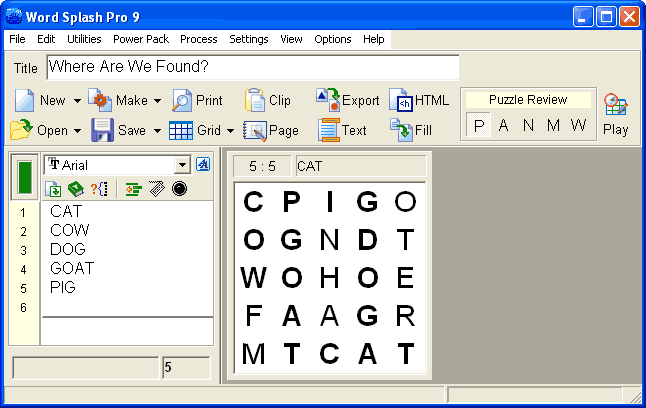
The main interface allows the puzzle creation process to be as simple or advanced as the user wishes to make it. Simply enter words and press MAKE, or dig in and use all the advanced features and utilities.
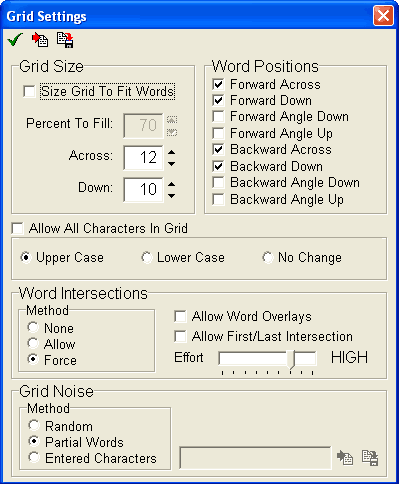
Puzzle Creation Features |
|
Puzzle Grid Control:
|
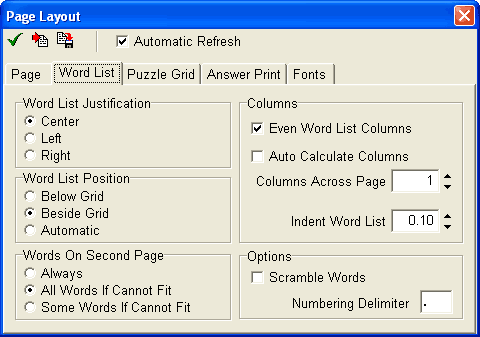
Word List Features: |
|
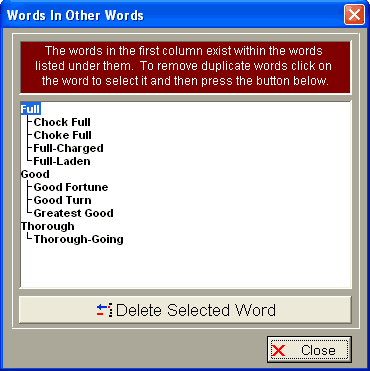
Font Support: |
|
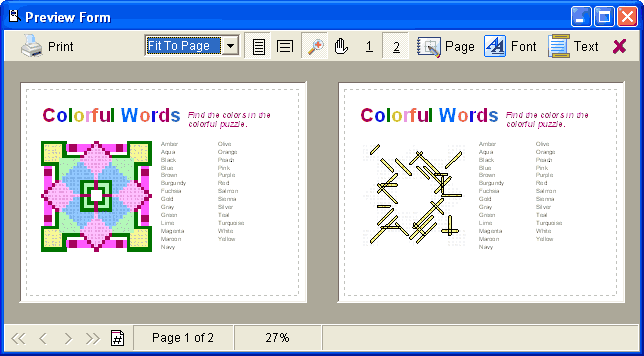
Output Options: |
|
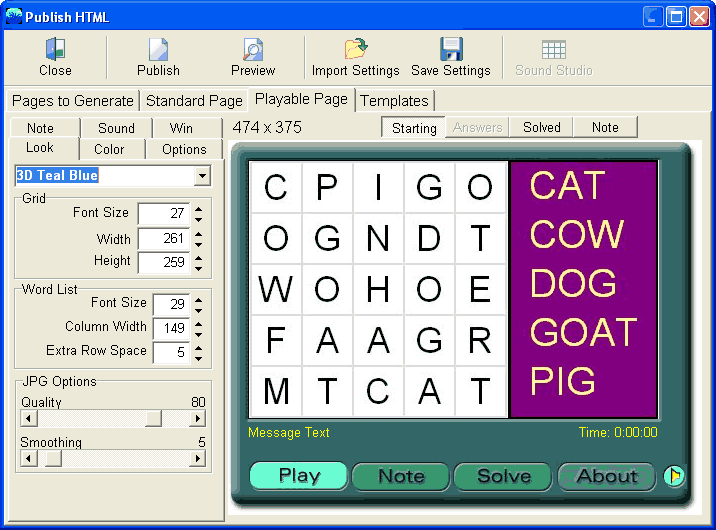
Other Features: |
|
|
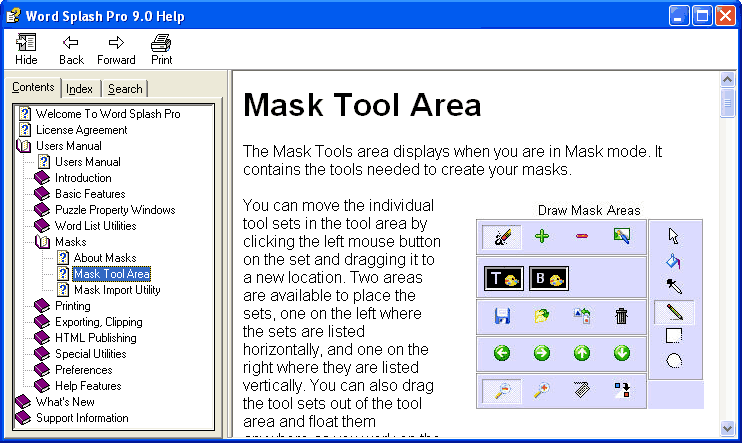
Help & Documentation |
|