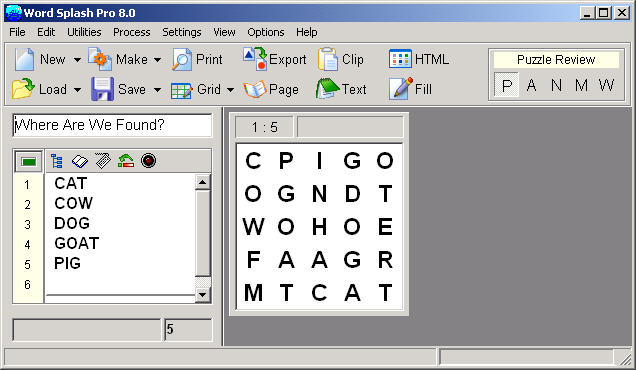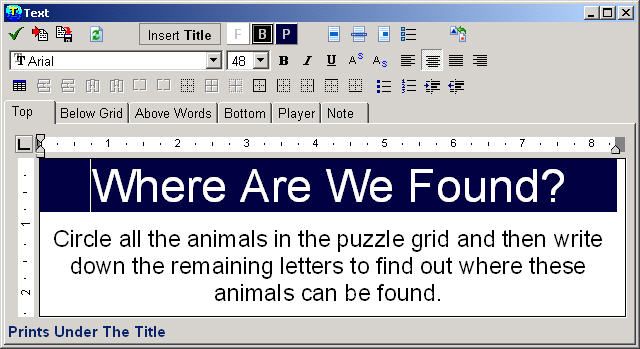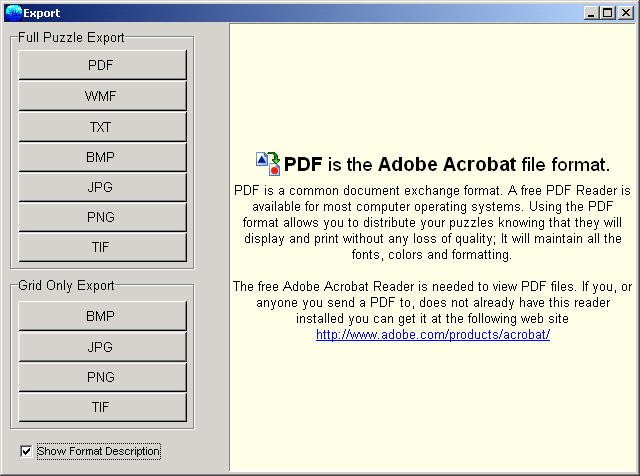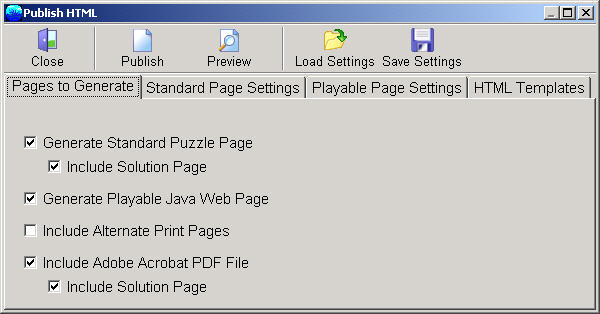New Features in Word Splash Pro 8.0
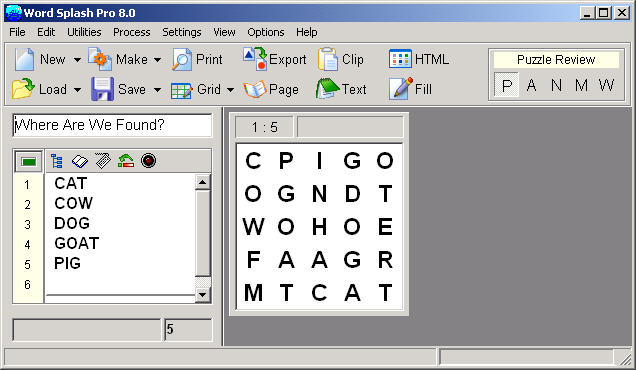
Interface Enhancements
- New Toolbar Look
The main toolbar now has a Windows XP styled look.
- Toolbar Menus
Many of the main toolbar buttons now include drop down menus to give you quick
access to more options.
- Text Paragraph Formatting
The text paragraphs are now entered using a full featured word processor.
You can change the text size, color, bold, underline, italic, create tables,
add color to the background or to the text, justify, import
graphics, etc..
- Revert Puzzle
The Revert Puzzle feature lets you revert back to the last generated puzzle.
Similar to an Undo, this lets you recover your last generated puzzle if you
accidentally change something that clears your puzzle grid, or even if your
computer crashes due to a power outage.
- Instant Spell Checking
The spell checker can optionally highlight incorrectly spelled words right
in the word list or text paragraph editing areas. You can quickly correct
these using the right mouse button to select suggested words or access the
spell checker interface.
- New Mask Toolbar
The mask tool sets can now be rearranged and moved around in the new tools
area. A new FILL tool has been added that will
flood-fill any area with the selected mode or colors. Easy access to the Key
Typer utility allows typing special characters into the mask.
- Word List Trimmer
When a word list is loaded containing a large number of words, a Word List
Trimmer window can now automatically appear, allowing easily narrowing the
word list down. The number of words required to automatically show this window
can be set under the General Options window. This feature can also be directly
accessed under the Process menu. Five methods are built in to help trim words
from the list.
- Word List Editor Updates
The word list will now show hidden words as gray and sentence lines as
bold. The lines are also now numbered. At the top left is the word list status
display. If the center of the status display is red then there are words highlighted
in the word list because they are spelled incorrectly. If the outer part of
the word list is dark then the word list has been changed.
- Font Settings Moved To Page Layout Window
The fonts window has been removed and the functionality moved to the Page
Layout window. This makes it easier to adjust puzzle looks from the print
preview and Java applet notes preview.
- Internet Update Reminder
If you answer "No" when asked if you want to check for updates,
the update process will now reset itself and not ask you again until the specified
time period has elapsed.
- Preview Refresh Button
A refresh button on the Page Layout and Text Paragraph windows will update
the view of the Print Preview or Java Applet Note displays without closing
the windows.
- Automation Restore
Automated processes, like the Automated Puzzle Generator, will now restore
the previous puzzle instead of clearing it when done.
- Word List Buttons
To avoid confusion the save and load buttons have been removed from the word
list editing area. Instead, the Save and Load drop down menus on the toolbar
can be used as short cuts to these options. A sort button and word list status
area was added to the word list in their place.
- Utilities Menu
The Utilities menu item has created to hold many of the special utilities
available with Word Splash Pro.
- Puzzle Info Enhancements
The puzzle information display is now fully formatted. It includes the user
name and date of when the puzzle was created and last generated. If the noise
fill feature was used the fill text will be listed. It also mentions if duplicate
word chaecking was done for the puzzle.
- New On-Line Help
The on-line help has been rewritten to fully desribe the new features and
cover the advanced features of Word Splash Pro 8.0
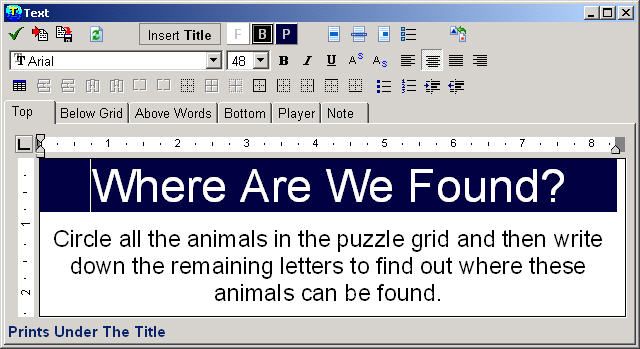
This is the new Text Paragraph entry window.
Puzzle Enhancements
- Highlighter Only Solution
You can now specify to not include outer lines when circling a word on solution
output. When the lines are turned off the solution will be shown as if marked
with a highlighting marker. Access this setting on the "Answer Print"
tab page of the Page Layout window.
- Set Solution Highlight Size
A "Highlight Size" value can now be assigned on the "Answer"
tab page of the Page Layout window. This allows specifying the height of the
solution word highlighting as a percentage of the puzzle grid height.
- New Solution Highlighting
The solution word highlighting has been changed to use new mathematically
generated graphics that will import better when exported as Windows MetaFiles.
These formulas also accept the Highlight Size value for a consistently sized
word highlight no matter what direction the word is facing.
- Ignore Mask Back Colors
When set the mask background colors will be ignored when the puzzle is
exported or printed.
- Box Around Page
"Box Around Page" settings can be found on the Page Layout window
"Basic" tab. When set it will draw a box around the entire page.
Three values can be assigned: line thickness, color and spacing from the margins.
- Box Around Grid
"Box Around Grid" settings can be found on the Page Layout window
"Puzzle Grid" tab. When set it will draw a box around the puzzle
grid. Two values can be assigned: line thickness and color.
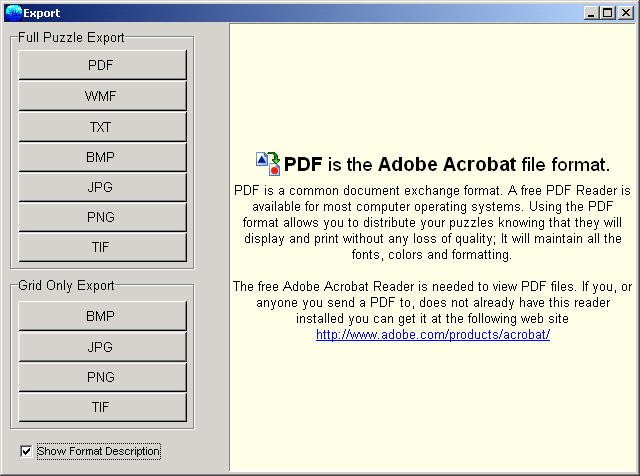
This is the new main export window. Note the Adbobe Acrobat and all the Full
Puzzle exports.
Export Enhancements
- Adobe Acrobat PDF Export
Adobe Acrobat PDF file exporting is now supported. This file format is a great
way to distribute finished puzzles in emails and on web pages.
- New Bitmap Full Puzzle Exports
You can now export fully formatted puzzles and/or solutions in PDF, WMF, BMP,
JPG, PNG or TIF formats.
- New Export Selection Window
The export process now uses an easy to use export selection window. The export
options have been grouped by full puzzle
and puzzle grid only. Moving the
mouse over the various export buttons will display help text that explains
how that file format is typically used. The help text can be turned on and
off using a check box at the bottom of the window.
- Export Answer and Puzzle Grid
When exporting the puzzle grid only you may now choose to export both the
Puzzle and Answer at the same time.
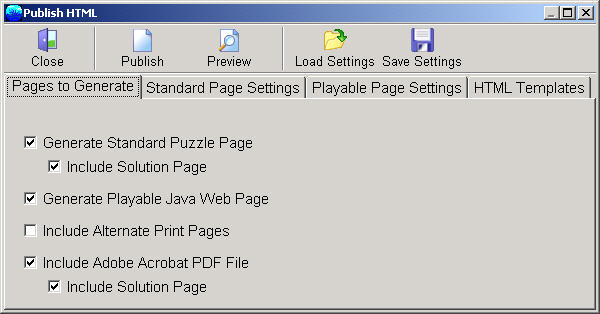
This is the new HTML Publisher. The main tab page lets you automatically
create linked puzzles generated using template files you can edit with your
own look. Many other new features have also been added.
Publish HTML Enhancements
- New Publish HTML File Selection Tab Page
A new easy to use main tab page lets you choose which files to generate. Automatically
generate printable puzzles, answer pages, playable puzzles, alternate print
pages and PDF files.
- HTML Templates
Templates allow you to prepare the look of the HTML puzzle pages that
Word Splash Pro will create. You can define your own templates and edit them
in any web page editing program you choose. Use templates to generate puzzles
that look like your web site.
- Generate Fully Formated JPG Web Pages
When generating standard printable web pages you can choose to build HTML
web pages or fully formatted JPG image web pages.
- Generate "Simple Compact" HTML
When choosing to build HTML web pages you can now select to create your puzzles
with the text compact or spaced. "Compact" will allow a larger puzzle
to fit on the printed page. "Spaced" will have more space between
the grid characters and words in the list.
- New Alternate Print Page Logic
Alternate Print Pages are HTML files that will be sent to the printer when
a web page is printed. These allow the printed page to be without menus and
hyperlinks. They are now automatically generated for all pages by simply clicking
the "Generate Alternate Print Page" check box.
- Generate Adobe Acrobat PDF File for Web Page
Adobe Acrobat PDF files can now be generated, and automatically linked to,
from your web pages. This allows you to distribute your puzzle using high
quality printable documents.
- Automatic HTML Page Linking
The web page templates now support adding predefined links between the various
pages generated for a puzzle. This allows creating a series of fully linked
pages for a puzzle: It can automatically link the applet page, printable page,
solution page and a PDF file. You can also create your own links in a template
by using commands that insert the HTML page names when the pages are generated.
- Generate Solution Page
You can now specify to generate a solution page. The templates will automatically
link the puzzle page to the solution page.
- Java Applet Look Selector
The applet look can now be quickly selected from a drop-down list of all available
looks.
- Home Link
A HOME link can be specified with your templates. Use this link to automatically
create links on your puzzle pages back to an "index" page or to
your home page.
- Handle AOL
If AOL is your default web browser then Internet Explorer will be used when
previewing your web pages. This is due to problems with AOL when viewing pages
without being connected.
- Assign HTML Editing and Browsing Programs
The programs that will be used to preview and edit your HTML pages can now
be assigned under the General Options window.
Java Applet Enhancements
- Select the Graphic that Displays on a Win
A larger set of Win images is included with Word Splash Pro. These images
are displayed over the puzzle when the puzzle is won. You can also select
any graphic, so you can make your own using any graphics software that exports
GIF files.
- Correct for Latest Java Plug-in Problem
The latest Java Plug-in used in many newer browsers has a bug which causes
the Java applet to think it is corrupt because certain files can not longer
be read. A work around has been fully implemented in version 8.0 that handles
this issue for you automatically.
- Show Hidden Noise Fill Text
When a puzzle has a sentence hidden in the noise characters, placed there
using the Text Fill option, the Java applet will now circle all of the sentence
characters on the grid as soon as all of the words have been found. This makes
it easier to find the non-word characters on a busy puzzle. To complete the
puzzle you need to type in the sentence into a text box with proper spacing.
- Mouse Click Redraw
All mouse clicks will repaint the entire puzzle. This was added due to some
browsers not painting the screen correctly after a page scroll.
- Circle words using Highlight Only
Word circling now only uses the highlight method when actively circling a
word. The outline lines have been removed. This is more efficient and avoids
leaving any line trails in browsers with poorly implemented Java drawing engines.
- Correct Pointer Redraw
When a word line was marked with the pointer in the word list, and the word
was then found in the puzzle, a box where the pointer was located would sometimes
remain. This has been corrected.
- Improved Shutdown
Upon leaving the web page the web browser was not always shutting the applet
down. This has been changed to shut the puzzle down as soon as you jump to
a new page.
- Message Text Replacement
The message text displayed from the applet can be included as a parameter
and passed into the applet.
Changes In 8.1.0.0 - September 28, 2002
- Noise Character Entry
Noise characters can now be changed using the keyboard.
- Automatic Noise Censor
When the Auto Check Grid Noise option is set, the grid noise will be automatically
checked for both duplicate words and censored words. These words will be corrected
by the software. It will change one of the noise characters to remove the
word from the grid. No user interaction is required. Since this does not change
the word list, this auto-correction will happen even of the censor mode is
set to None.
- Automatic Noise Fill Adjustment
If Auto Generate Puzzles is not set, then when the grid size is increased
the newly created grid cells will be assigned noise characters. This maintains
a proper puzzle grid which would have otherwise been left with blank cells
in the grid where new rows and columns were created.
- Adjusted Mask Character Typing
When characters are typed into a mask the current generated puzzle grid will
only be cleared if a word exists in the position of the character.
- No Longer Scrambles Sentences
When the words in the list are scrambled the software will no longer also
scramble sentence lines.
- Adjusted Invalid Word Check
The logic that checks for invalid words in the word list will no longer
check sentence lines. This allows for blank lines to be entered as sentence
lines without having to turn on the Allow All Characters setting.
- Mask Box Drawing Adjusted
The mask box drawing tool's center has been corrected so the center of the
cursor is used instead of the top left. This makes the tool easier to use.
- Open Passed Puzzles
Puzzle files opened from the Windows RUN command line, or using the Windows
File Explorer (My Computer) will now be loaded when Word Splash Pro starts.
- Convert Fonts To Black Adjusted
The Convert Fonts To Black feature will no longer convert the font of the
Java Applet grid. This allow the setting to be used to adjust printed and
exported puzzles only when the mask colors only look good in color on the
computer screen, but not when printed in black and white.
- Corporate Power Pack
Support has been added for easy registration of the new Corporate Power Pack
features including the new CD generation and Puzzle Pack generation process
Changes In 8.2.0.0 - January 17th, 2003
- Play Puzzle Button
A Play button allows loading the current puzzle in the Word Splash Puzzle
Player software. This allows playing the current puzzle without having to
save it and load it again in the player.
- Exact Match Only for Censor
The word censor feature now allows assigning a Word Handling setting. You
can choose Found Within Words to have the censor check for words within other
words forwards and backwards. Choose Exact Word Match Only to only check the
word list for the exact words, but not for the word within other words.
- Mask Color Mode Shows Words
The mask coloring mode now will show the puzzle grid characters when a puzzle
exists.
- Rotate Words with Mouse Button
When moving a word with the mouse in the Answer mode you can now use the right
mouse button to rotate the word. Also, when the right mouse button is pressed
the grid popup menu will no longer display.
- Removed Beep During Puzzle Load
The software will no longer beep when a puzzle is loaded.
- Correct Help Display
Sometimes the on-line help would stop displaying. This has been corrected.
- Correct Display of Dates in Puzzle Information Report
The create and generate dates will now display correctly if the long year
is set to display on the computer.
- Options Window Help Note
After the third use of the software if the General Options window was never
been displayed it will display automatically and show a note about being able
to change settings.
- Unregistered Version Restrictions
Some features of the software are now restricted when the software has never
been registered on the computer. Previously registered users will not have
these restrictions on their same computer even when running a new version
of the software they are not yet licensed to use.
Changes In 8.3.0.0 - February 5nd, 2003
- Removed Registration Form
The built-in registration form has been removed due to lack of use.
- Unregistered Upgrade Assist
The unregistered screen has been updated to assist with upgrading from a previous
version. This screen only displays if the software has not been purchased
yet, or if a new major version of the software was downloaded from the web
site and installed and new registration data is required. Clicking on the
provided link will display the Upgrade web page which now includes a list
of all free upgrades and any upgrade costs to move to the latest release.